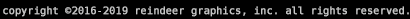| Notable features include: |
 
|
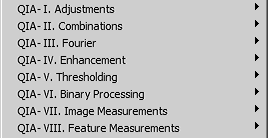
| QIA-64 Workflow Steps |
||
| Adjustments are typically performed on images to correct acquisition problems (such as nonuniform illumination) or to convert an as-acquired image to a different color space in which the important subjects are more readily discriminated. These adjustments are generally performed before the enhancements described below. |
||
Multiple images may be combined for various purposes:
with one or more other images. The stored image is not altered and remains in the disk file until replaced. |
||
| Some processing operations are most straightforwardly applied in Fourier or frequency space rather than in the pixel domain. This space is particularly well suited to the removal of periodic noise (or conversely isolating just a periodic structure from random noise), and for finding matched or partially matched objects and shapes in a complex image. |
||
| There are many different algorithms that are applied to images in the spatial or pixel domain that deal with image noise, detail extraction (such as points, edges and lines), and conversion of one type of image to another that may be more suitable for thresholding and measurement (e.g., converting texture to brightness). The routines in this category are in addition to such built-in Photoshop Filter tools as the Gaussian Blur, Unsharp Mask, Median Filter, and Minimum and Maximum (which perform erosion and dilation, using a round or square neighborhood). QIA's additions are provided in two groups:
|
||
| The thresholding tool in Photoshop simply divides pixels into black (foreground) or white (background) based on a user-adjusted value that is marked on the brightness histogram. The result is a binary (black and white) image in which pixels are either "on" or "off." The functions in QIA-64 have greater flexibility, including the use of color information. In most cases, image processing using the previous QIA-64 steps are required to prepare an image so that it can be successfully thresholded. The purpose is to assure that the pixels of interest (the foreground) have the same values wherever they happen to lie in the image, and that the values are unique and different from the pixels in the background. Thresholding is rarely perfect for every pixel, and the Binary Processing operations (shown in the next section) may be needed after thresholding. |
||
| Operations performed on binary images are often necessary to clean up imperfect delineation of features and structures by thresholding. They are also important for isolating the points and lines that are most directly useful for subsequent measurement. These functions assume that the image consists only of black and white images. Any pixel that is not exactly white (value 255) and consequently part of the background, is treated as being black, or part of a feature. This allows features that have a range of brightness or color values to be measured. |
||
| These functions operate on the entire image area, or on a rectangular ROI that has been created. They are in the following categories:
|
||
| A “feature” is defined in these functions as a group of contiguous non-white pixels that are completely surrounded by white background. Pixels are defined as touching and hence part of the same feature if they touch along sides or at corners (often called 8-connectivity). Depending on the nature of the image, features may represent objects, groups of objects, or other structures. |
 
|